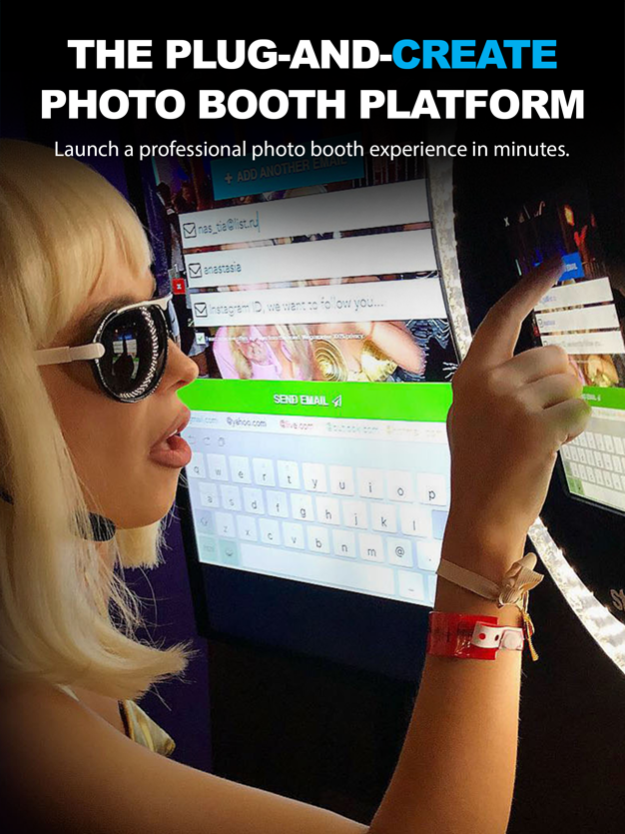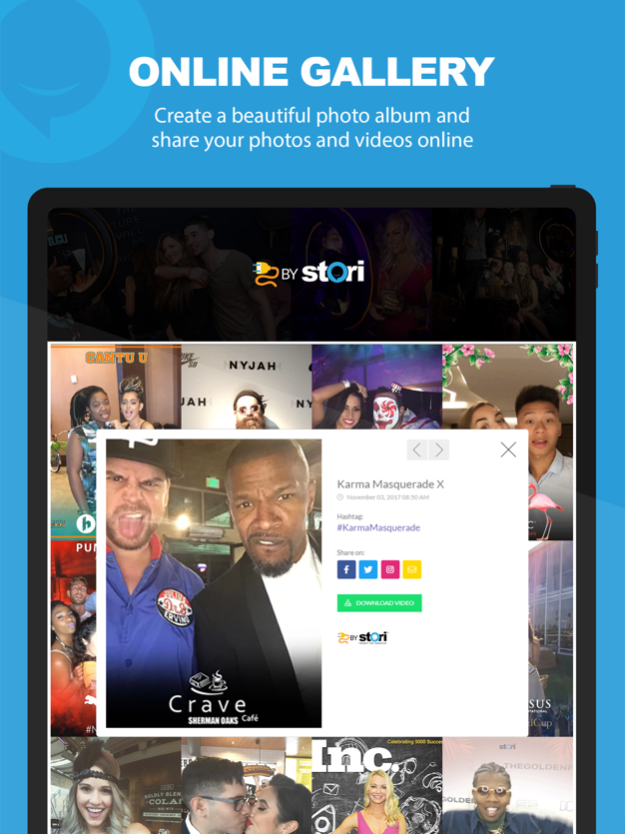StoriCam Selfie Booth 1.7.7
Continue to app
Free Version
Publisher Description
The selfie booth that powers the world’s hottest events! Let us help you capture the stories worth sharing!
Turn any iPad into a branded, high-quality selfie station or photo booth experience and start capturing the stories at marketing activations and events with Stori. A must-have to engage and entertain guests with a memorable and fun experience all while collecting marketing data.
Stori does not require an attendant to operate. The app is designed to be intuitive and easy to use on it’s own by using the iPad’s front facing camera.
The app works wonderfully with the Stori hardware for a superior photo booth experience or build your own budget booth using our home kit.
// Create
Guests see themselves and interact with the options on the screen that include BOOMERANG VIDEOS, SELFIE PHOTOS, VIDEO SHOUTOUTS, ANIMATED GIF’S and able to send themselves their photos by email or text message.
// Share
Boost the social chatter around your event or brand. Stori can post your videos/photos to Facebook and Twitter, send them by email, or wirelessly print them on your AirPrint-enabled home printer.
// Customize
Get creative and brand your videos/photos to your liking. Visit our website for examples.
Main Features at a glance:
Create an unlimited number of share worthy boomerang videos and photos
Choose from several engaging experiences
Customize and brand the video and photo filters
Responsive online, real-time galleries for you to share with guests
Send videos and pictures by email
Works offline for areas with bad internet connections
Saves a backup locally to the Camera Roll and share via AirDrop
Sync with your Dropbox account and print directly with an AirPrint-enabled printer
Share your photo strips with friends and followers on Facebook and Twitter or by email
REVIEWS BY REAL CUSTOMERS
By far the best app I've ever worked with. They truly understood the experience I was going for and completely nailed it! - Griffin Club LA - Event Director
Finally a photo experience with an ROI! Thank you for helping to craft a social campaign alongside me. - Cesar Rolon - LATINA EXPO
Hands down the best experiential marketing service I've ever used! Data collection & engagement are my top priorities. Yvette Pena - AARP - Director of Multicultural
Use our free plan with limited features, Subscribe to unlock more features or book us to power your event. Visit our website for more details.
See Stori in action on our Instagram
https://www.instagram.com/storicam/
Filter examples:
https://stori.cam/examples/
Feature highlights:
https://stori.cam/feature-highlights/
Watch us setup the Stori hardware unit
https://youtu.be/JIUERjdcuSc
Product pricing:
https://stori.cam/pricing/
Our Hardware:
https://stori.cam/products-2/
Visit our website to learn more about us:
https://www.stori.cam
Oct 18, 2023
Version 1.7.7
Minor issues fixed in shoutout.
About StoriCam Selfie Booth
StoriCam Selfie Booth is a free app for iOS published in the Food & Drink list of apps, part of Home & Hobby.
The company that develops StoriCam Selfie Booth is Stori Media Network. The latest version released by its developer is 1.7.7.
To install StoriCam Selfie Booth on your iOS device, just click the green Continue To App button above to start the installation process. The app is listed on our website since 2023-10-18 and was downloaded 2 times. We have already checked if the download link is safe, however for your own protection we recommend that you scan the downloaded app with your antivirus. Your antivirus may detect the StoriCam Selfie Booth as malware if the download link is broken.
How to install StoriCam Selfie Booth on your iOS device:
- Click on the Continue To App button on our website. This will redirect you to the App Store.
- Once the StoriCam Selfie Booth is shown in the iTunes listing of your iOS device, you can start its download and installation. Tap on the GET button to the right of the app to start downloading it.
- If you are not logged-in the iOS appstore app, you'll be prompted for your your Apple ID and/or password.
- After StoriCam Selfie Booth is downloaded, you'll see an INSTALL button to the right. Tap on it to start the actual installation of the iOS app.
- Once installation is finished you can tap on the OPEN button to start it. Its icon will also be added to your device home screen.